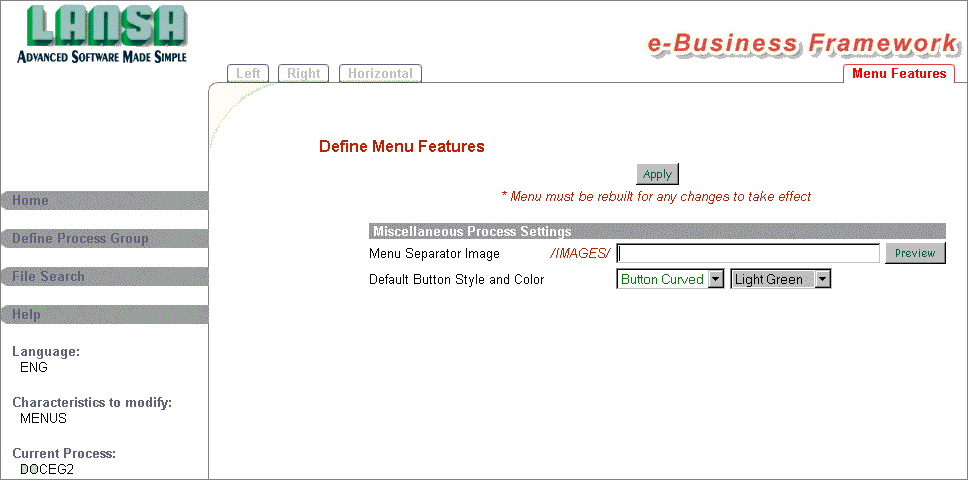Menu Features
Once you have selected the Menu Features tab you will see a screen as shown in this example.
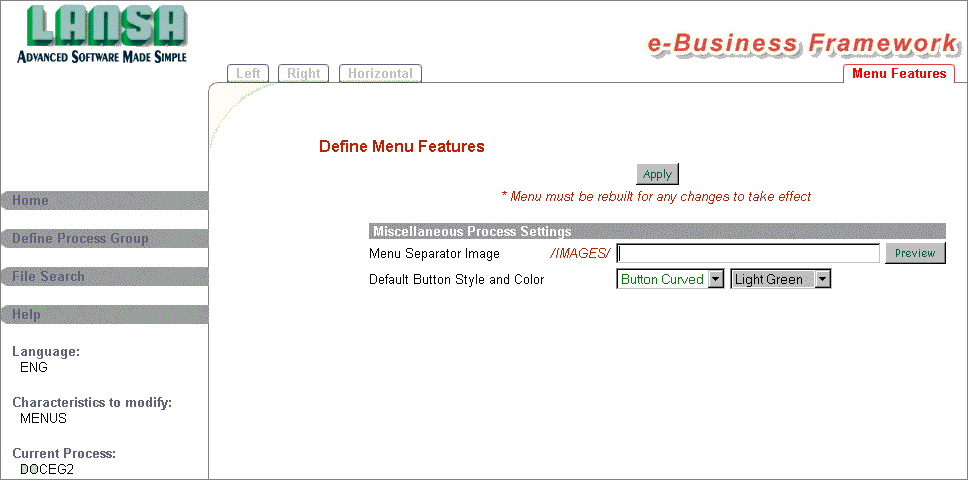
You can specify the name of the Menu Separator Image for the current process. You can use the Image button to check if you have entered the name correctly or if the image exists in your image location. To locate an image use the File Search facility on the Left Menu of the Wizard. For more details, refer to Modifying a Menu Component.
Set the Default Button Style and Color to be used when you select to create a new menu item. For more details, refer to Menu Type.
After you have finished specifying your menu features, press the Apply button to update the variables. A completion message "Menu Features updated successfully" will be issued. The modified menu features will be used next time you modify a left, right or horizontal menu. To use a new menu separator image the appropriate menus must be re-built.