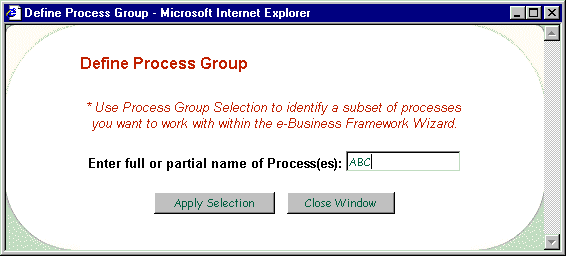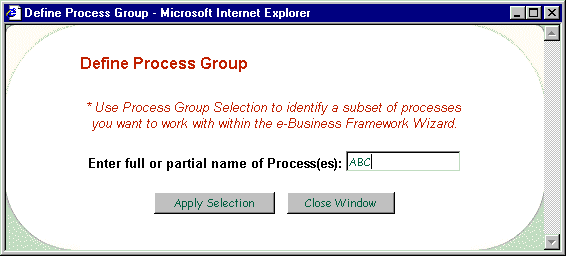Define Process Group
The Define Process Group option allows you to nominate a subset of processes to use when working with the Wizard. It effectively defines the boundaries of the Web application you are customizing.
- Selecting the Define Process Group option will present a window prompting you to enter a generic prefix to identify the group of processes you wish to work with within the Wizard. For example, if your web application consisted of the web-enabled processes ABCMNT01, ABCINQ01and ABCWND01, you would enter a partial process name of "ABC".
- After pressing the Apply Selection button, you return to the Wizard Home Page where a modified list of processes beginning with "ABC" would appear in the drop down. All process-based actions within the Wizard will then use this subset of processes.
Only processes defined in the development Language will be available for selection. - The Process Group will always include the entry DEFAULT as the last entry. DEFAULT is associated with the default components for your LANSA partition.
- Your Process Group selection can be modified at any time, initiating the Define Process Group window.
- To reset the Process Group to display all processes in the partition, enter a blank process name.
For more details, refer to Process Selection.