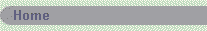
| Request Home at any time to return to the Wizard Home Page and modify your selection options.
|
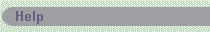
| Use the Help button to access the online help. You can change the Help files' location to access it from any nominated file directory. (Refer to Help Configuration.) The Help text and online tutorials are also provided in the LANSA for the Web e-Business Framework Guide supplied with the LANSA Online Guides.
|

| Select the language, characteristics to modify and (optionally) process from the Home page before using the Go button to proceed with your selection. |

| Use the Go button to proceed to with your selection from the Home Page. |
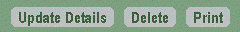
| Use the appropriate TAB to review the associated information. |
 | Different buttons are provided throughout the Wizard to execute the associated action. For example after selecting the Layout Style the Build button must be pressed to generate the Web Component. |

