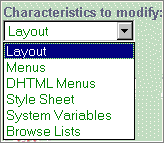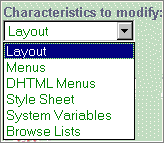Characteristics to Modify
To modify your Web Application using the Wizard, you must select the characteristics to be changed. These are the characteristics that can be selected from the drop down:
- Layout
- Menus
- DHTML Menus
- Style sheet
- System Variables
- Browse lists
The Characteristics to Modify is used in conjunction with the Process drop down to determine the components to be modified by the Wizard.
The characteristics Layout, Menus, DHTML Menus and Style sheet all modify components associated with a specific process (or DEFAULT for system level values). For more details, refer to Process Selection and Partition Wide versus System Wide.
The Browse Lists characteristic is based on the browse lists defined in all the Processes currently listed in the Process drop down. Any selection of a process will be ignored. Refer to Customizing Browse Lists for additional information.
The System Variables characteristic does not require a process to be nominated as all associated changes impact the current LANSA system. For more details, refer to Partition Wide versus System Wide.
The Characteristic to modify can only be selected on the Wizard Home page.