|
|
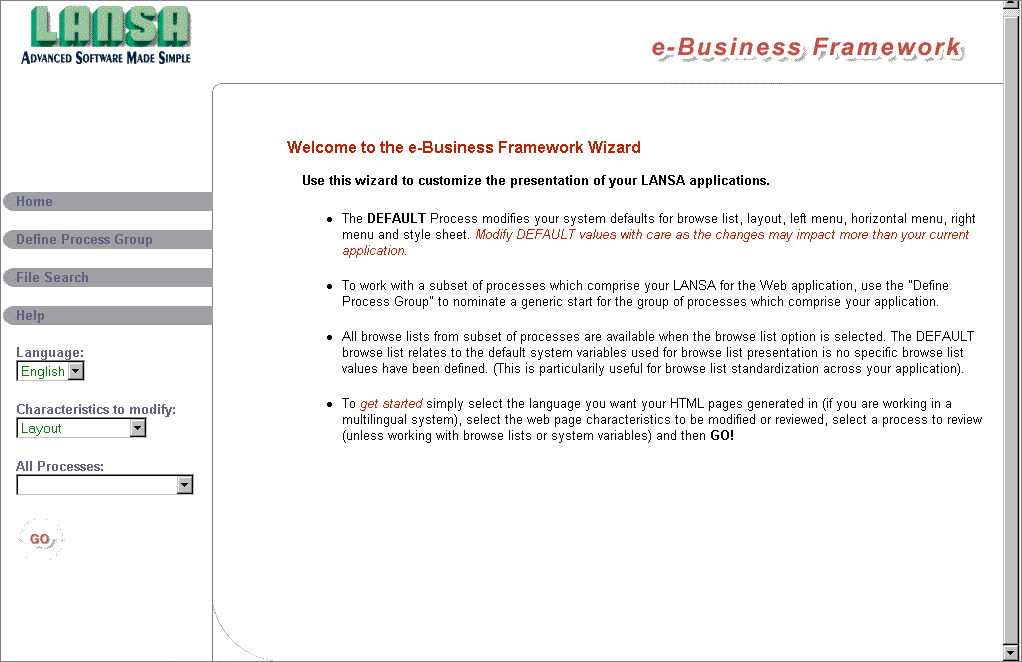
| Home | Return to the Wizard Home Page. |
| Define Process Group | An optional step to nominate a generic subset of processes from which to work in your Wizard session. Refer to Process Selection below. |
| File Search | Search for a file (typically an image) to be used as a value for a variable. |
| Help | On-line access to the e-Business Framework Wizard documentation. |
| Language | Nominate the language components are to be generated in. (This is only displayed in multilingual partitions). |
| Characteristics to modify | Select the specific characteristic of the Web interface you want to modify. The characteristics available are: Layout Standard Menus DHTML Menus Style Sheets System Graphic Variables Browse Lists |
| Process Selection | The Web interface characteristics, with the exception of system variables and browse lists, require a specific process to be applied against. Refer to Define Process Group. |