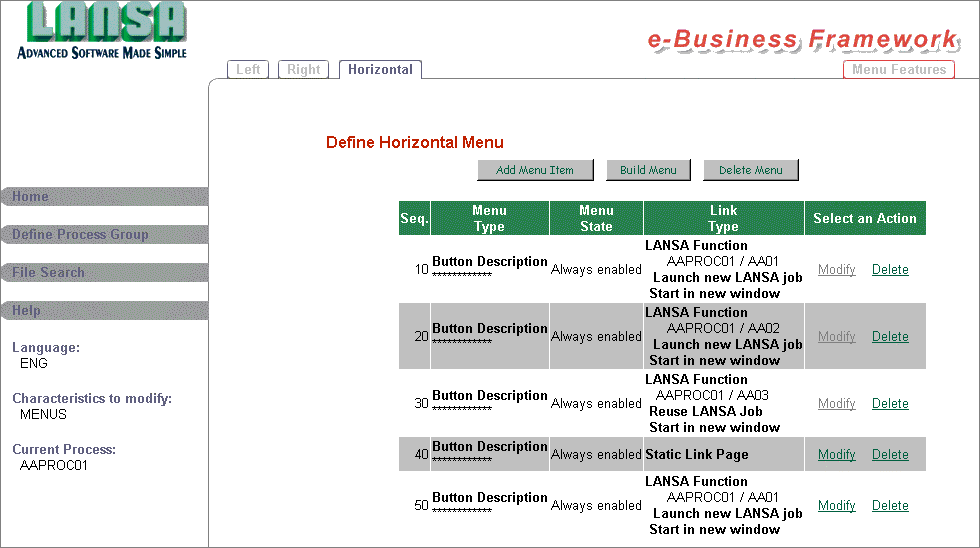Multilingual Considerations
If you plan to execute your Web Application in multiple languages, start by creating your menus for a single language. When you are satisfied with the menu presentation and functionality, return to the Wizard Home Page and select a different language from the Language drop down in the wizard left hand menu.
Repeat the steps used to create the menus in your first language.
If the menu was originally created in English, notice that your new menu definitions will already exist and have been copied from the English version of the menu.
If the menu was originally defined in a language other than English, the menu definitions will still be copied with the exception of the Description, Static Image name, MouseOver Image Name and any Optional JavaScript.
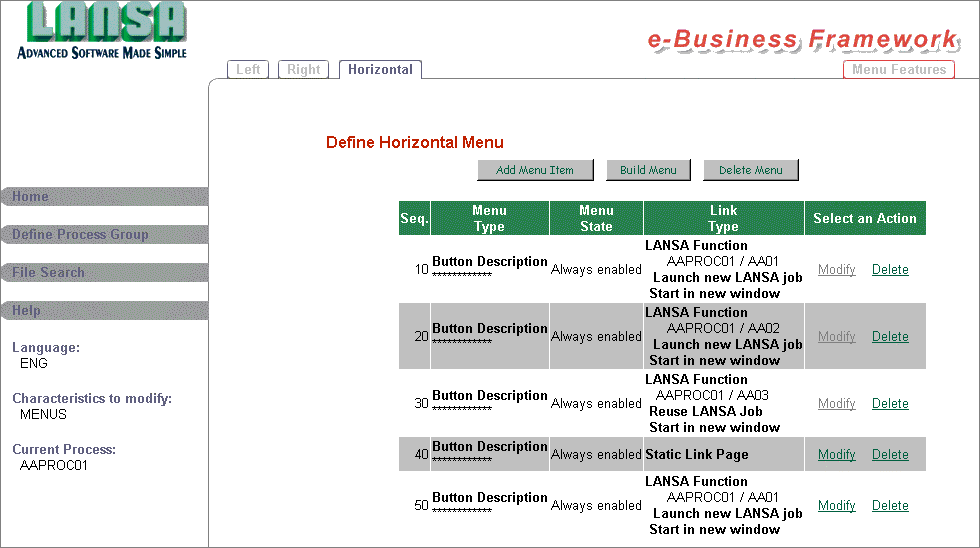
Notice that while the menu definitions have been copied (i.e. records defined on file DC@W32), the corresponding menu components do not exist for the current language in the Web Editor.
Modify each menu item as required for the new language, and then build the menu for the current language.
All menu details other than Description, Static Image name, MouseOver Image Name and any Optional JavaScript, are not language specific. If you change the value of any other fields, this change will modify the definition for all languages. Changes to the definition will not take effect until the menu is re-built in the corresponding language.
When you delete a menu item, the menu item will be deleted from all languages. Be sure to rebuild the menu in all languages to ensure the menus are consistent for each language.